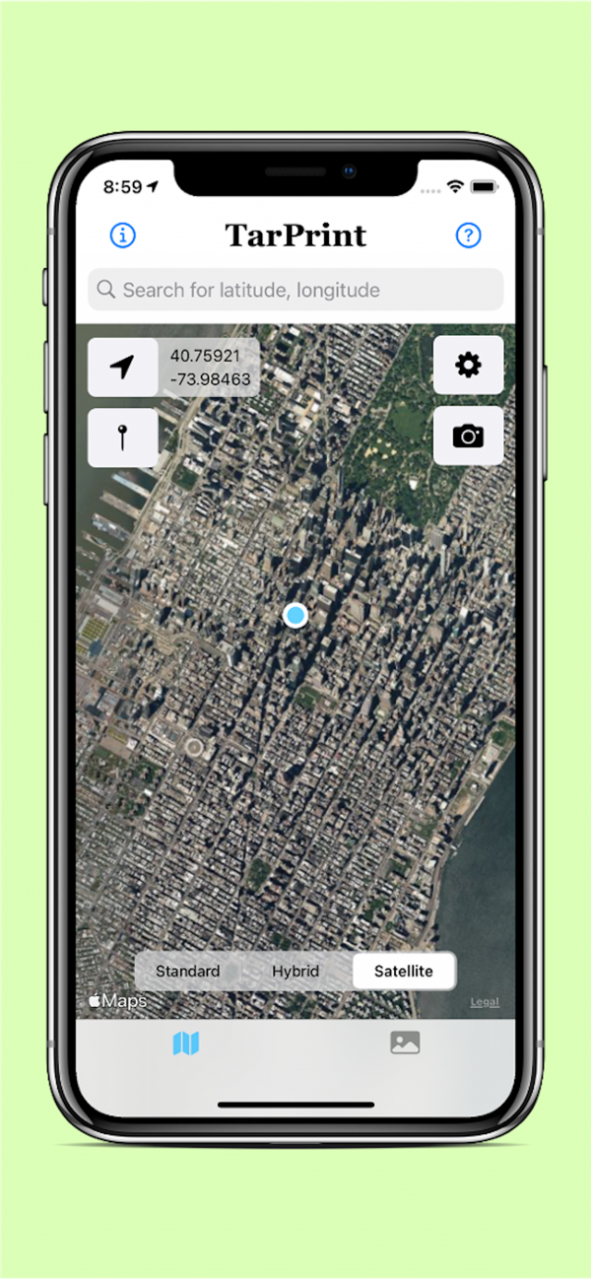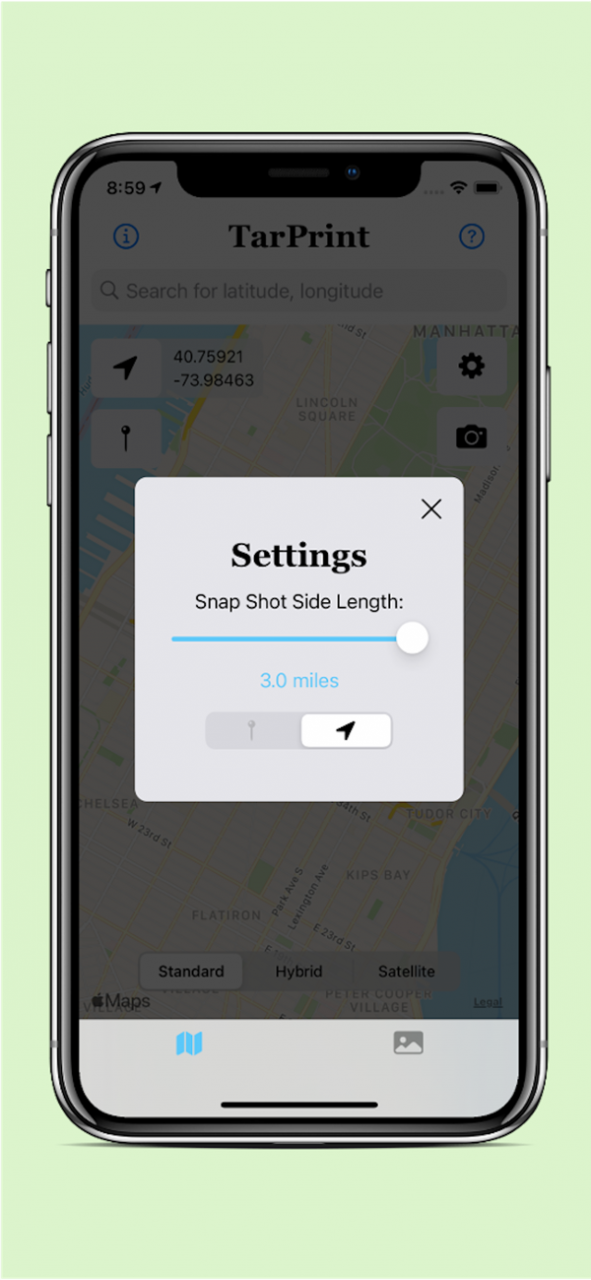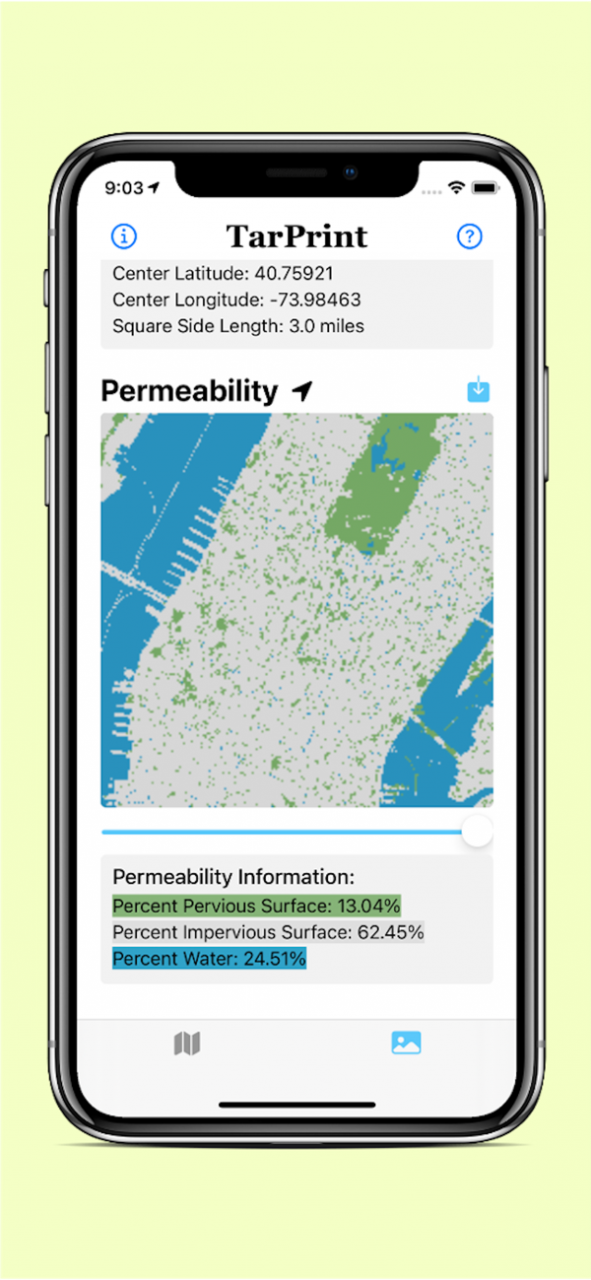Tar Print 2.0
Continue to app
Free Version
Publisher Description
Assess urbanization through impervious surface percentage in one click.
Tar Print streamlines the process of calculating pervious and impervious surface percentages by integrating Apple Maps with machine learning and novel computer vision algorithms. The user can easily analyze surface types without having to train any classifiers.
Simply specify a location and settings, and click the camera button to quantify impervious surface percentages.
Allowing more students and researchers easy access to a surface type analyzer increases the extent of citizen science and environmental stewardship efforts to mitigate the harmful impacts of urban development on local water quality and stream ecology.
• • •
Please Note: While we offer location services, we DO NOT collect or store any location data. This resource is intended for in-the-field research, environmental stewardship projects, urban development, stormwater management, or any other project for which surface percentage types are of benefit. Also, we are currently assessing the accuracy of Tar Print against well-known remote sensing tools such as ArcGIS, to obtain results which we will make public.
Feb 6, 2022 Version 2.0
- optimized for iOS 15
- updated water surface filtration protocol
- accurate for both light and dark modes
About Tar Print
Tar Print is a free app for iOS published in the Kids list of apps, part of Education.
The company that develops Tar Print is Nagesh Vaddi. The latest version released by its developer is 2.0.
To install Tar Print on your iOS device, just click the green Continue To App button above to start the installation process. The app is listed on our website since 2022-02-06 and was downloaded 0 times. We have already checked if the download link is safe, however for your own protection we recommend that you scan the downloaded app with your antivirus. Your antivirus may detect the Tar Print as malware if the download link is broken.
How to install Tar Print on your iOS device:
- Click on the Continue To App button on our website. This will redirect you to the App Store.
- Once the Tar Print is shown in the iTunes listing of your iOS device, you can start its download and installation. Tap on the GET button to the right of the app to start downloading it.
- If you are not logged-in the iOS appstore app, you'll be prompted for your your Apple ID and/or password.
- After Tar Print is downloaded, you'll see an INSTALL button to the right. Tap on it to start the actual installation of the iOS app.
- Once installation is finished you can tap on the OPEN button to start it. Its icon will also be added to your device home screen.